So, what the heck is Anki anyway?
Anki is a program that makes remembering things easy.
Essentially, Anki is a cognitive and memory science-based flashcard system that allows for the creation of multimedia flashcards that can include images, video, and sound to be imbedded into each individual card.
For learning Gàidhlig this is incredibly powerful because each card delivers the written word, the IPA (International Phonetic Alphabet) spelling, as well as an audio file of a fluent speaker saying the word.
AND...
I’ve designed my Gàidhlig decks based on the principles from the book “Fluent Forever” by Gabriel Wyner – which means that each card needs to be completely personalized by you – because you will much more easily remember things that are relevant to you personally than you will abstract or general information.
To give an example, remembering the word cù (dog) is actually much, much easier when you connect it to the memory you already have of your own first lovely cù (mine was a golden retriever named Ginger) or the first cù that bit you (for me it was a nasty American Cocker Spaniel named Clarence); and you can do that quickly and easily by pasting a picture of your cù (or a cù that looks like the cù that bit you) right into the card.
My cards also have a space for you to add a brief written cue to help you remember the story (ie. “Ginger” or “Clarence”).
Human beings remember story much more easily than we do abstract bits of data.
Anki allows you to make each word of vocabulary into a story that is personally memorable, and it’s easy to recall, because you can connect each word to a story that you already know, or have already lived.
As you review each card, you will rank your confidence with the content and indicate whether it was super easy, comfortable, challenging or if you totally missed it, and the Anki system will repeat that card at an interval based on your response.
According to cognitive and memory research, new information is imbedded deeply in our memory when we are asked to recall it just before the point of forgetting it.
Anki tracks all of this for you automatically, and brings up the right card– at just the right time to make it stick in your memory – and because it’s a multimedia card, not just the written word – but includes the image, the pronunciation, the sound, and the story; all in one package - it’s super sticky, and your memory just grabs it and holds it much more easily.
In my decks every single word of vocabulary produces three cards:
Comprehension - The written word, IPA and audio file – Do you know what the word means?
Production - The image you’ve selected for the word is displayed – Do you know the word, and can you say it?
Spelling - The image and IPA are displayed, and the sound file pronounces the word – Can you spell the word?
By presenting the information in these different ways, it goes into your memory faster, and sticks more deeply.
Really, the best way to explore the Anki system is to use it.
So here’s how...
Using Anki:
The Anki app is free for your lap/desktop and for android smartphones.
Sadly, for iPhones, at this writing, the AnkiMobile Flashcards app costs $24.99 USD.
I recommend starting with the lap/desktop version and trying it out. You can get started with my minimal pairs ear-training deck, and explore customizing cards with my demo deck – all for free.
Anki isn’t for everyone, no learning tool is – but for those it does work for, it really works – and if that’s you, you’ll probably want to get the smartphone app too, so you can do your daily cards anywhere and anytime. Once you’ve tried it, you’ll better be able to assess if you want to make the investment.
Below you’ll find links and information to help you get started.
Anki Apps/Software Downloads
Anki app download site where you can download the Anki app for lap/desktop or smartphone. Be sure to use the links from this site. There is a fraudulent app that has cloned the Anki name so buyer beware. The real apps have the Anki blue star logo.
Video information and tutorials on Gàidhlig Anki Decks
My Gàidhlig Learning Resources Downloads Page
Gaelic Learning Resources page at Monarch Trancework – where you can download the Gàidhlig Anki decks I’ve created.
Thanks for reading, and beannachd leibh on your journey into Gàidhlig language and culture.
If I can help with any aspect of these decks, please let me know. I’ve been exploring the idea of offering a tutorial workshop on Gàdhlig Anki resources. If you are interested, please email me at eshu@monarchtrancework.com